Author
Daniel Garrison
Agile methodologies, nowadays, are the de-facto development framework for software projects in the industry. Moove-it firmly believes in the benefits of using Agile, and over the years has been developing its version based on hundreds of successful and not so successful in house experiences.
One of the key elements of Agile is fluid communication among team members and stakeholders. In a distributed environment, which is getting very common these days, developers, project managers, product owners and stakeholders work remotely, and communication is becoming a challenge. Based on our experience, communication is the key element when it comes to determining if a project was successful or not.
Retrospectives
The Retrospective is one of the most important activities in the Moove-it development framework.

The Retrospective meeting is there to help direct the next sprint by creating action items at the end of this period. This section starts with a timed round where everyone involved in the process writes down what went well on green sticky notes, what went bad on red sticky notes and ideas on how to improve the next process on blue notes. After the round, the team is then given several votes each to place among the sticky notes. These votes are to represent how much the team thinks they need to focus on the topic presented by that sticky. The discussion section of this phase is where the team talks about each sticky, and then the group creates action items based off of their deliberations that can be put into following sprints or be conversation pieces with clients to get a better understanding of what they want. This last portion can get messy even when everyone is in the same room. The streamlining and polishing of this process is why Kaigi was designed.
Why we built Kaigi
Nowadays working remotely isn’t a deal breaker, but it does present some challenges when using some of the tools of the Agile methodology. Particularly with the distance involved, the Retrospective meeting can get muddled by messiness. Distance can lead to a difficulty in defining priorities, expressing ideas and record keeping on the various points of the Retrospective. While all of this can be bypassed by a keen ear, sharp mind, and fast/precise penmanship, we at Moove-it know that can be taxing and even when things are executed well, sometimes slip through the cracks, which is why we made Kaigi.
Kaigi is developed by Agile teams for Agile teams. We chose the name Kaigi in true Agile fashion. Most things in the Agile environment use Japanese names. Kaigi means meeting in Japanese. We hope it leads you down a clean and efficient path.
Kaigi started off as a small in house project to streamline and keep track of the Retrospective phase in an easy to reference and permanent way. Kaigi revolves around creating virtual stickies with a slick interface and everything has you’ll need to make these review periods as productive as possible.
The Moove-it way
The Retrospective is an opportunity for the Scrum Team to inspect itself and create a plan for improvements to be enacted during the next Sprint or period. This definition, provided by the Scrum Guide, is broad enough to come up with different formats and agendas, depending on the project, the roadmap, and the circumstances.
During the Sprint Retrospective, the team discusses what went well, what could be improved and what will they commit to improve during the next Sprint. Every team in the world has their own way to run Retrospective meetings, defining stages that fits their needs. At Moove-it, after many iterations, we settled on the five step process described below.

Kaigi streamlines each of these five steps and creates an efficient workflow for the Moove-it way of having Retrospectives.
Create Stickies
During the first stage we differentiate three classes of comments: what went well, what didn’t go well and ideas to improve our development process and deliverables. Each one of the items gets typed out onto a particular color of electronic sticky, green for good things, red for bad things and blue for ideas.
Adding a sticky in Kaigi is pretty simple: first, click over the color you are going to use and then, type the text. By pressing enter, you’ll add a new sticky in the list that will be added to the catalog of stickies below.
In Agile software development, a timebox is a defined period of time during which a task must be accomplished. Timeboxes are commonly used to manage software development risk. The sticky creation stage comes with its own built in timer that you set before the process begins. That way the only thing you have to worry about voicing your thoughts and opinions, and you are time boxed to a limited amount of time.

Grouping Stickies
We have now made our stickies by type, but they are still unorganized. During this step, the team group the stickies by concepts or ideas.

This is accomplished easily. First, you click on the drop down menu and add the groups you would like, then you just drag and drop each sticky into each pile.

Vote Groups
Each team member gets a predetermined number of votes to split up among the groups that we created in the previous stage. This voting process determines the priority each category of sticky has in the Retrospective meeting.
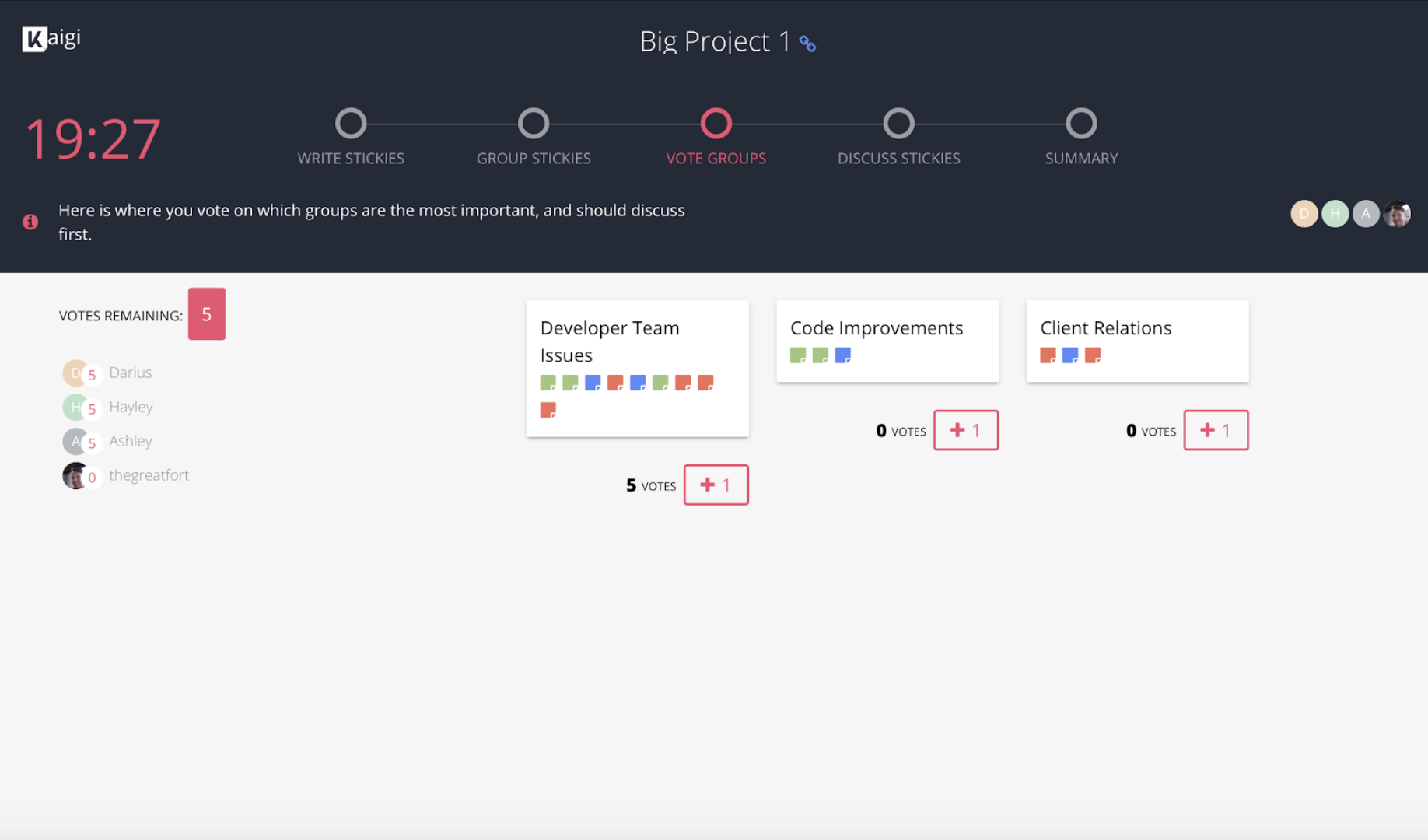
Discuss Stickies
Now we get to the meat of the Retrospectives. It is time to discuss as a group our most highly rated category of stickies and create the actions items that will help smooth out and improve the process. This step is also timed like the defining stickies step.
Action items are set up by typing them into the field at the top of the page. Once created they can be assigned to specific members of the meeting via the drop-down menu to the right of the action item field.
If you finish discussing the most popular group within the time limit, you can click on the title of another group to switch your view to that category. This makes an easy to see and organized way of dealing with the issues that have come up over the course of the Retrospective.

Summary
The final step of our process reviews our Retrospective in a nice itemized list and saves you action items to your GitHub account.

Making it not only easy to read and review what your team decided on but easy to find in the future.
Kaigi makes remote tasks like the Agile Retrospective much less unwieldy than before. If Kaigi interests you and your team, please follow this link for a beta key code!
At Moove-it we strive for constant improvement. Please feel free to reach out to us with any feedback and comments you may have!



