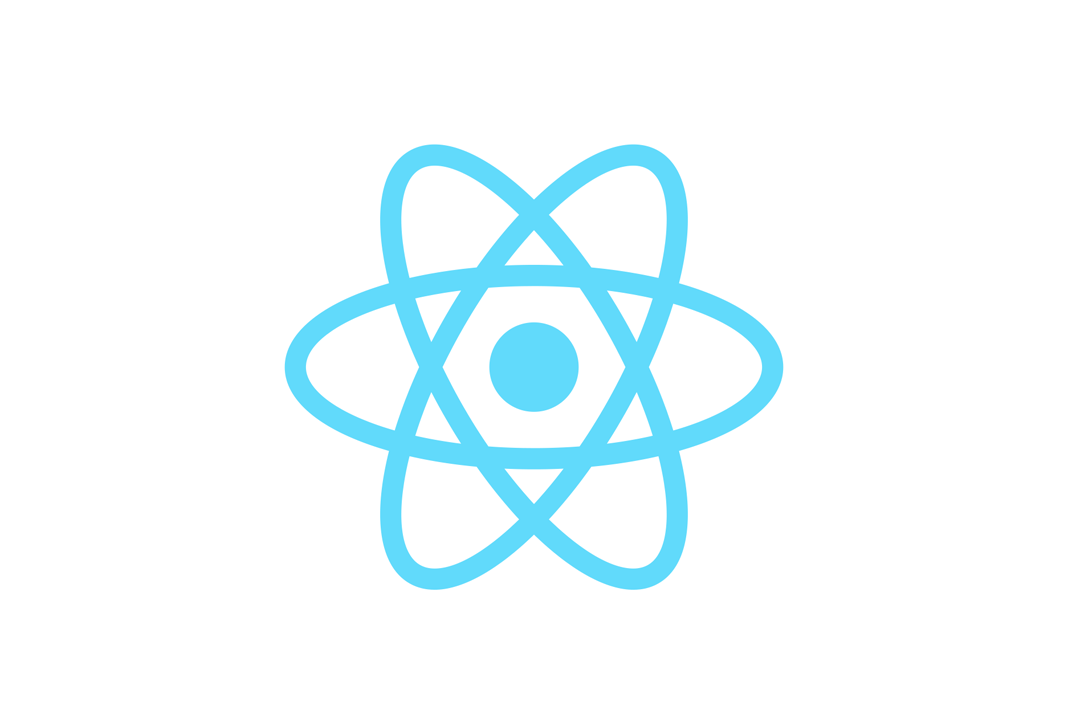Author
Agustín Pazos
DevSnack #59: Trello is an excellent card-based project management application, simple and easy to use. I regularly use Trello not only at work but also in my personal projects. In this DevSnack, I’ll show you some interesting extensions to become a Trello master.
#1 – Scrum for Trello
Do you use Scrum? This extension allows you to use Trello in Scrum projects. It provides a board, facilities for estimation of tasks and Burndown charts.
This Chrome plugin makes it faster for you to quickly access Trello boards and also to easily add new cards.
#3 – Toggl integration
This extension puts a timer in Trello and allows us to track our productivity in Toggl. Another option for time tracking, if you don’t have a Trello account, is Punchti.
Do you want to know how many cards are in a list? This extension shows the number of cards in every list in Trello.
#5 – Trelabels for Trello
This extension permit to customize the labels style on any Trello board.
#6 – Trello Card Numbers
If you want to see the ID of a Trello card easily, this extension is for you. It adds card number to Trello cards. Each board has a different sequence number.
#7 – Ultimello
Ultimello adds a lot searching features. Allow to sort the list by (Due Date, Title, Votes, Labels, Creation Date and Date of appearance on the list).
#8 – Export for Trello
Do you want an Excel report from Trello? This extension is for you! Export for Trello allows you to move a board into an Excel sheet in an easy way.
#9 – Elegantt
The Elegantt plugin automatically generates a Gantt charts from a Trello board.

DevSnack by Moove-it is licensed under a Creative Commons Attribution-ShareAlike 4.0 International License.